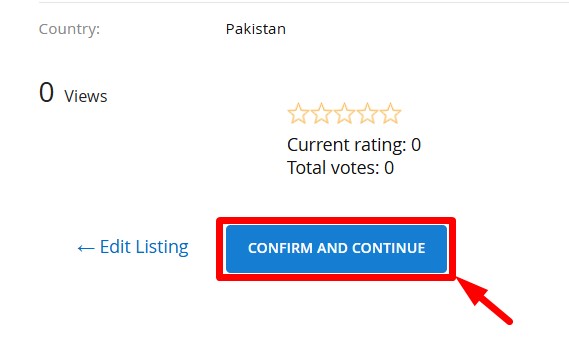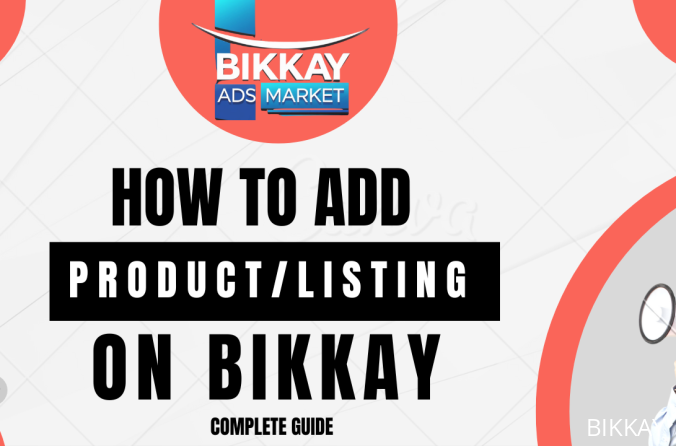Bikkay.com is a free digital advertising platform that connects sellers with buyers across the globe. Whether you’re a student, housewife, or small entrepreneur, you can start your own business from home with zero investment.
Step 1: Create a Free Seller Account on Bikkay
-
Go to https://www.bikkay.com
-
Click on "Register as a Seller"
-
Fill in your details and create your free account
-
Choose the Free Plan (50 product listings for 30 days)
✅ No signup fee
✅ No hidden charges
✅ Zero commission
Step 2: Find Person Icon To Login To Your Account
.jpg)
Step 3: Click On Post An Add For Listing
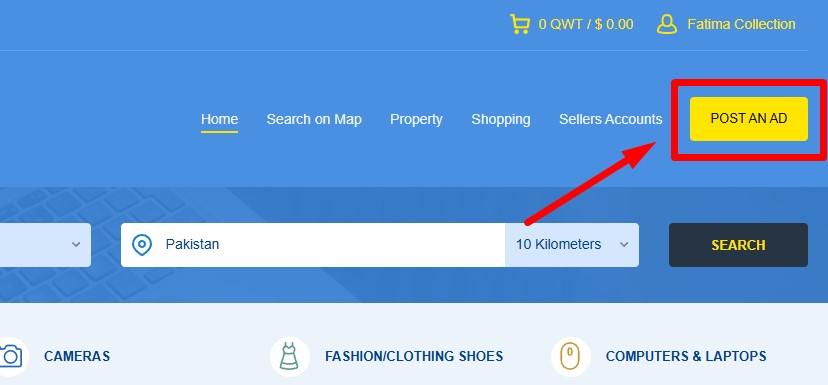 Step 4: Select Product Category
Step 4: Select Product Category 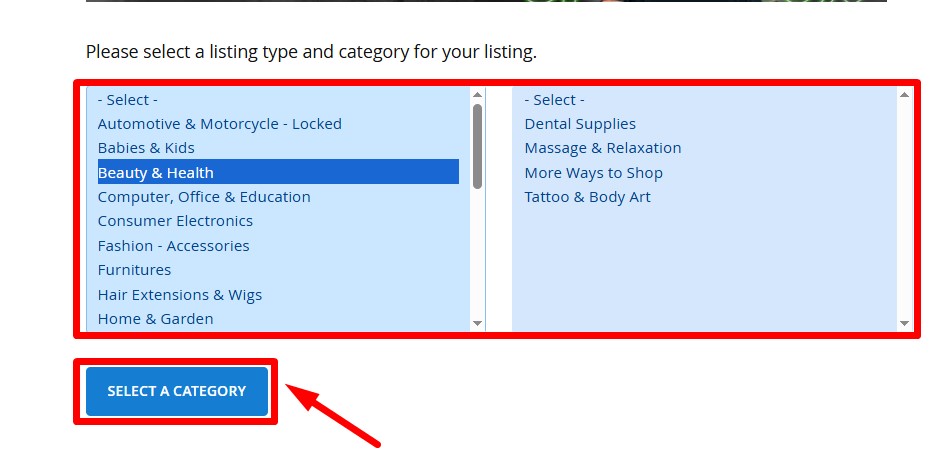 Step 5: Give Title & Description Of Product
Step 5: Give Title & Description Of Product 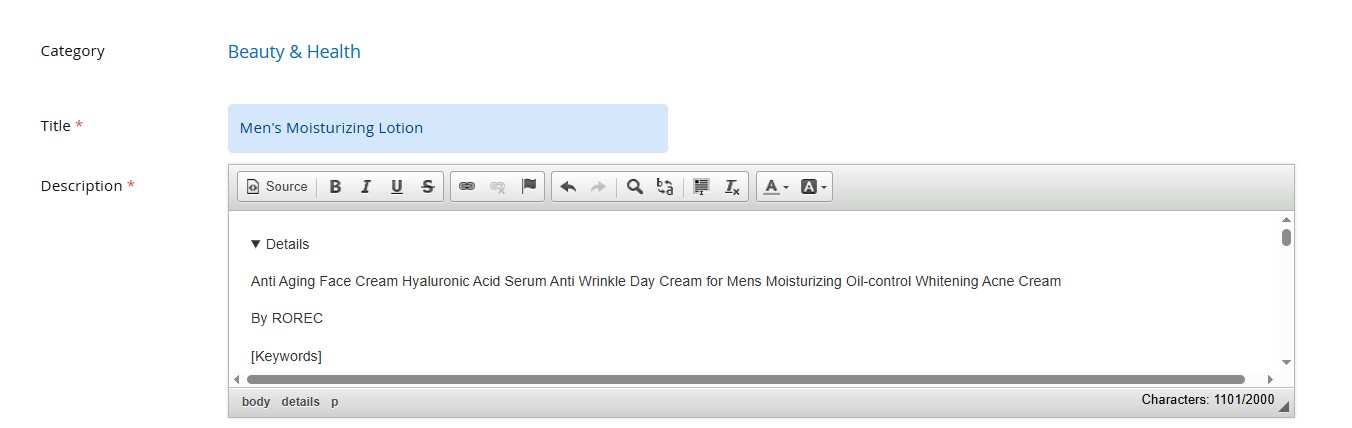
Step 6: Give Product Detail Price,Quantity,Condition etc.
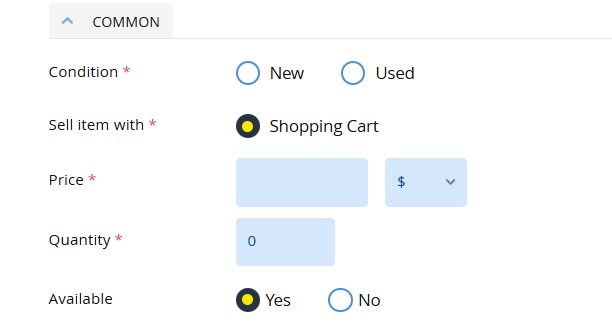
Step 7: Add Shipping Details & Product Brand Name
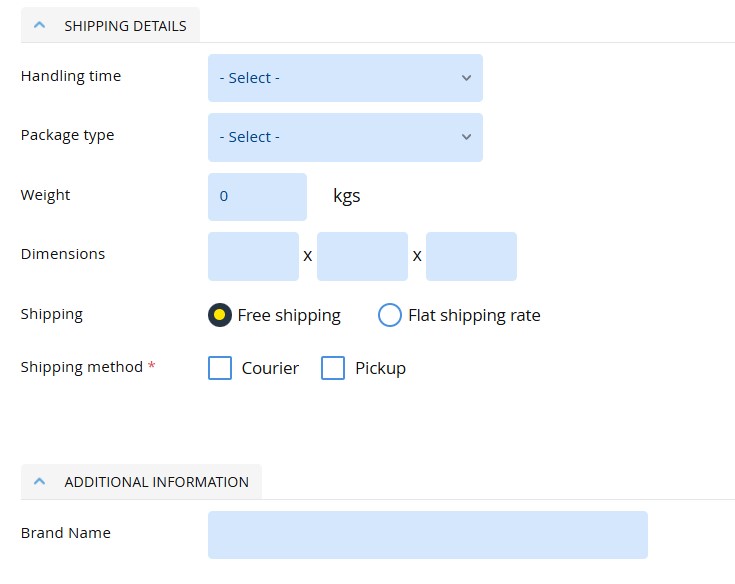
Step 8: Add Location And Country Where Are You Selling.(if you selling in your own country you dont need to add location
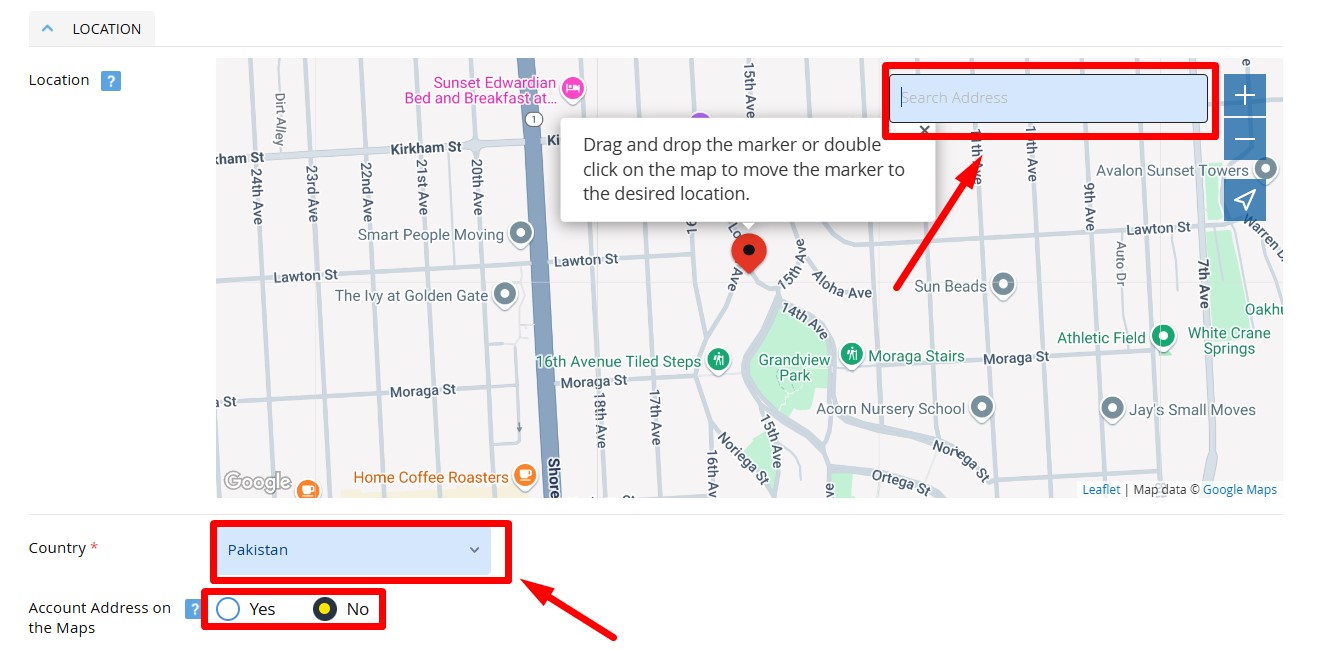
Step 9:Add Product Pictures / Video And Click On Post Add
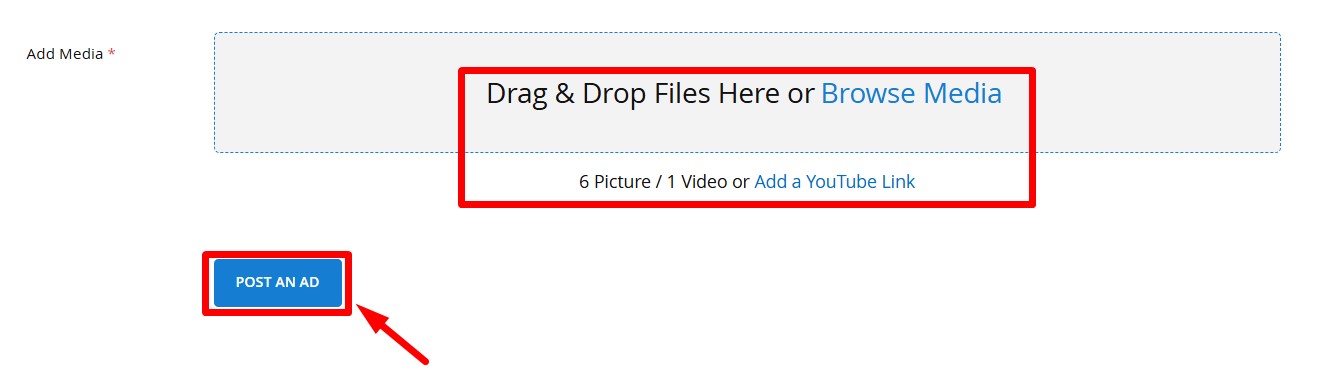
Step 10: Preview Your Listing
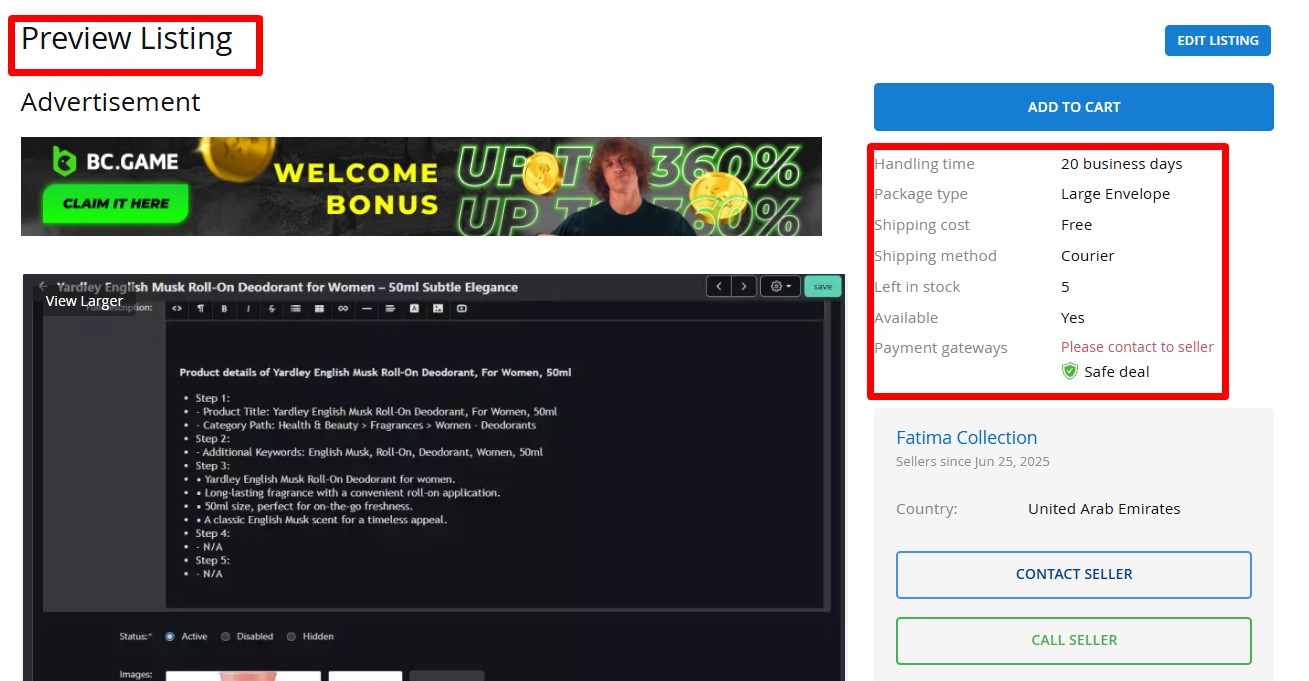
Step 11: Scroll Down And Click Confirm & Continue